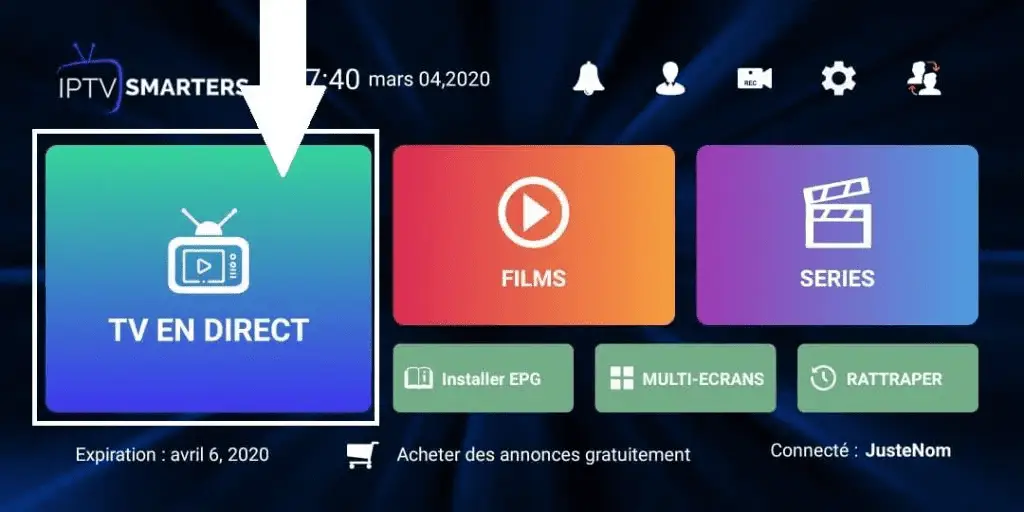Tv intelligente – IPTV Smarter Pro
IPTV Smarters Pro/Player Application Configuration

Here is a tutorial explaining the steps to install IPTV SMARTERS PRO on your Smart TV.
Firstly, start by downloading the application from your TV's hub by conducting a search.
Once installed:
Add the user
Click on "ADD NEW USER" to add a new user.
Click on "+" or "Add User" to configure IPTV Smarters Pro or Player.
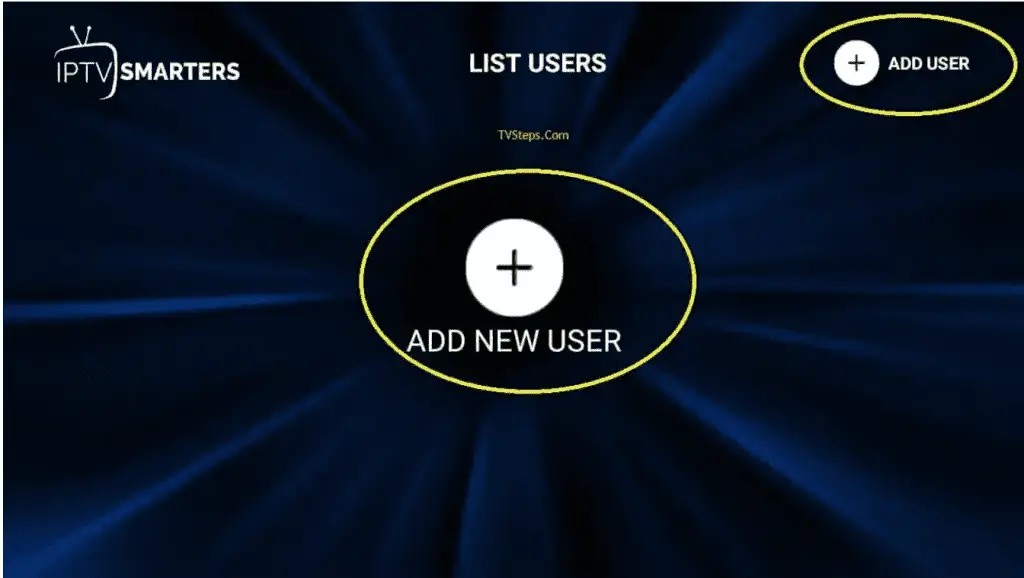
Select the connection to the Xtream Code API.
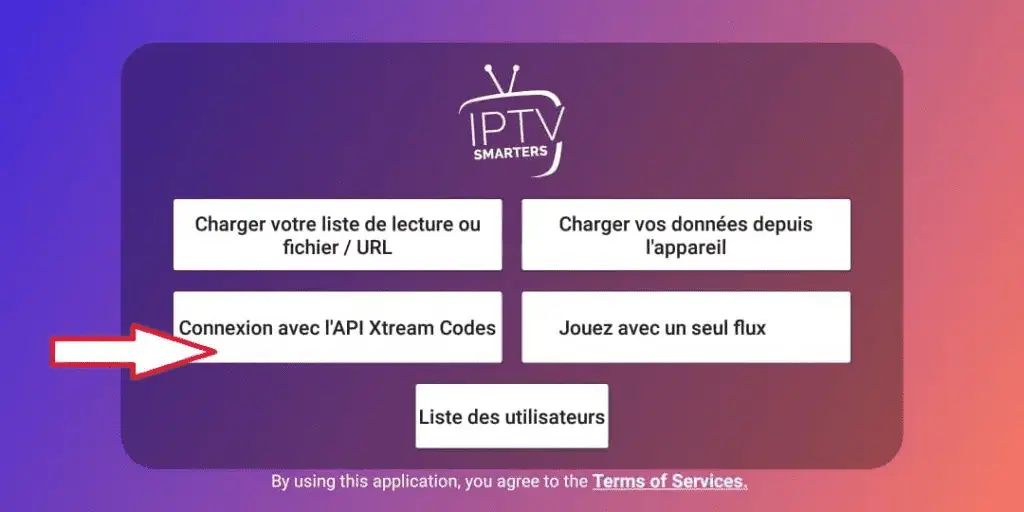
Enter your IPTV Smarters Player subscription ID: name, username, password, and server URL.
You will receive all login information via email once your order is validated.
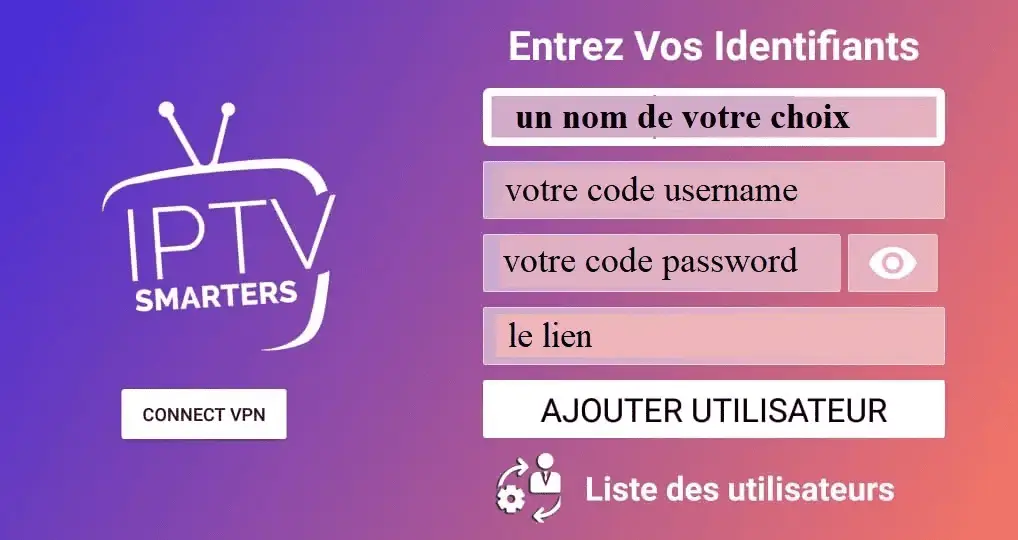
We have successfully logged in and are now on the dashboard. You can see many options such as LIVE TV, MOVIES, SERIES, INSTALL EPG, RECORDINGS, CATCHUP, and more, along with 4 users, settings, account information, and notification icons. You can enjoy the service with just one click of Live TV.
Install EPG:
Click on "Install EPG" available on the dashboard to automatically start loading the EPG. Simply click on it, no further action is required here.
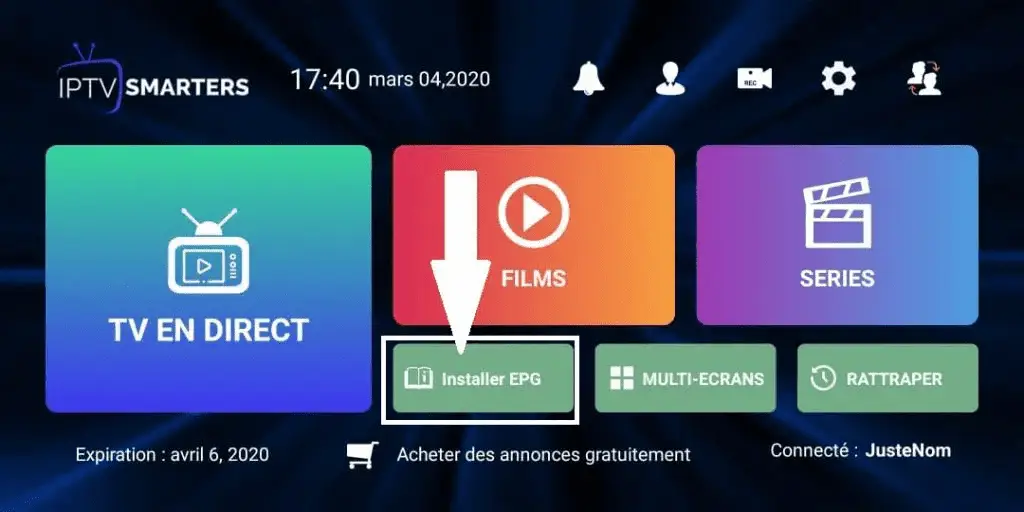
Press "Live TV".
And you're good to go!
Happy viewing!
The IPTV-Canada Team