Application for Apple Devices
How to use our services on your Apple devices?
Compatible Devices:
IPTVX supports the most popular Apple devices, such as iPhone, iPad, iPod Touch, Apple TV, and the latest Mac.
Installing and using IPTVX on iOS/Apple TV:
Adding IPTVX to an Apple device is simple and easy to use. All you have to do is follow the given instructions. You'll be happy.
Price:
Free on the App Store in lite version or approximately $15 for the premium version."

How to download and install:
Here are the steps to install IPTVX on your Apple device:
1. Open the App Store.
2. You will find the search bar at the top of the screen. Click on the search bar.
3. Enter the IPTVX app program in the search area.
4. On the information page, click on Get to install IPTVX.
5. Wait for the application to install on your Apple TV.
6. The IPTVX application will appear on your device.
How to activate and set up your IPTV-ONTARIO
subscription on IPTVX?
To use IPTVX on Apple TV, you need an IPTV ONTARIO subscription to provide you with your login credentials.
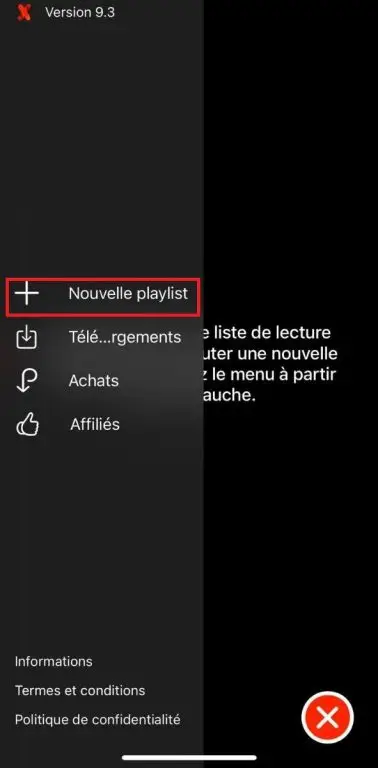
Step 1: Create a new playlist to install IPTVX on Apple. And then only on the new playlist. iptv
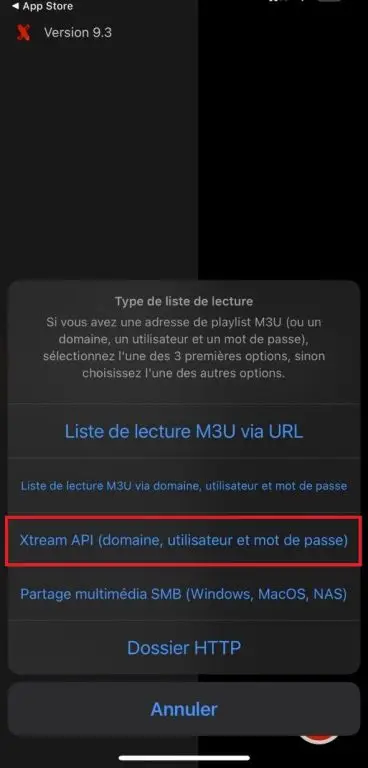
Step 2: Select the appropriate domain. This is the Xtream API.
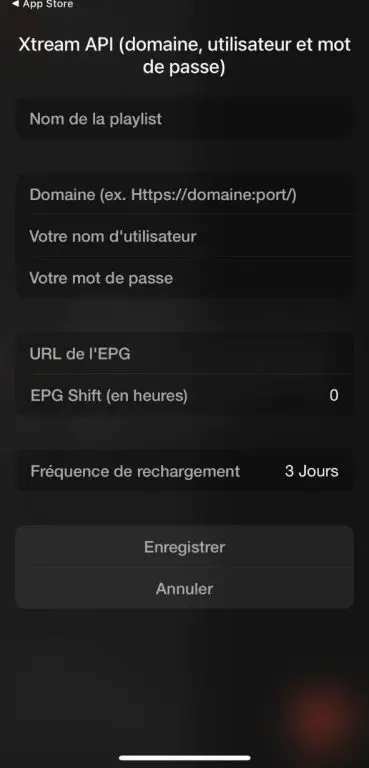
You also need to select other items, such as a username and password. Enter any nickname for the username.
Step 3: You now need to fill in the domain and other settings to log in.
You will get the server URL from the email sent. Copy it and paste it here for maximum efficiency. Enter the username and password received in your order email.
Step 4: The next parentheses is the URL of the EPG. Don’t worry about this space. You need to leave it blank.
Step 5: You need to reload the frequency daily for optimal efficiency.
Step 6: You are now ready to watch the latest TV channels on your Apple device.
Happy viewing!
The IPTV-ONTARIO Team
